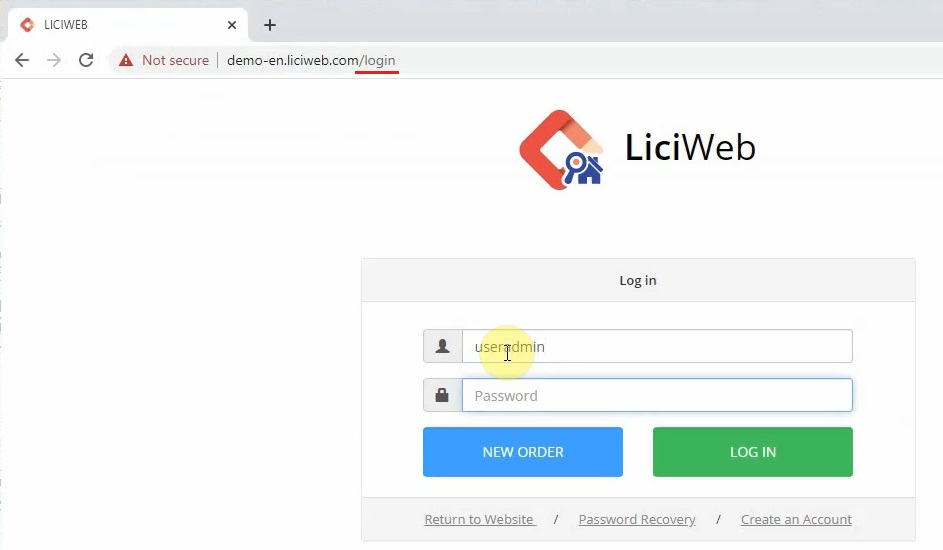Connect to the Extranet
I. Software Configurations for Linking to the Extranet
Contact us to purchase a monthly subscription of the Extranet and to connect it to your Liciel Inspection Software.
The Extranet lets you upload your documents, receive online payments, and stay in touch with your customers.
Along with order management, the Extranet offers easily customizable website templates.
Enable the compatible contact and estimate forms so your customers can reach you through your website.
Transfer your preexisting domain name or create one from scratch.
When you purchase the monthly subscription we will link your domain to your Liciel Inspection Software.
Open the Liciel Inspection Software.
From the toolbar click “Tools” and select "Software Settings".
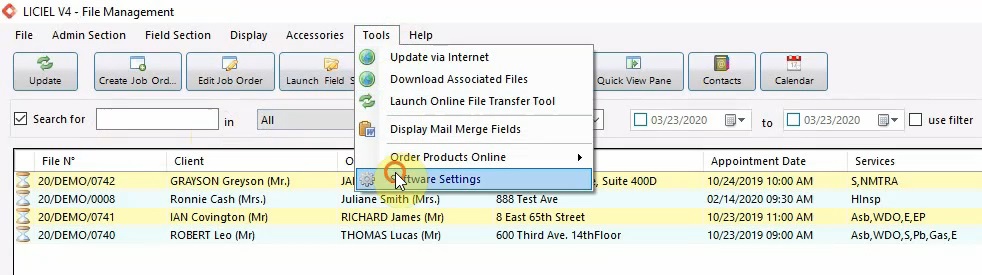
Click “Online Services/Document Mgt.” from the side bar and then select "Online Services".
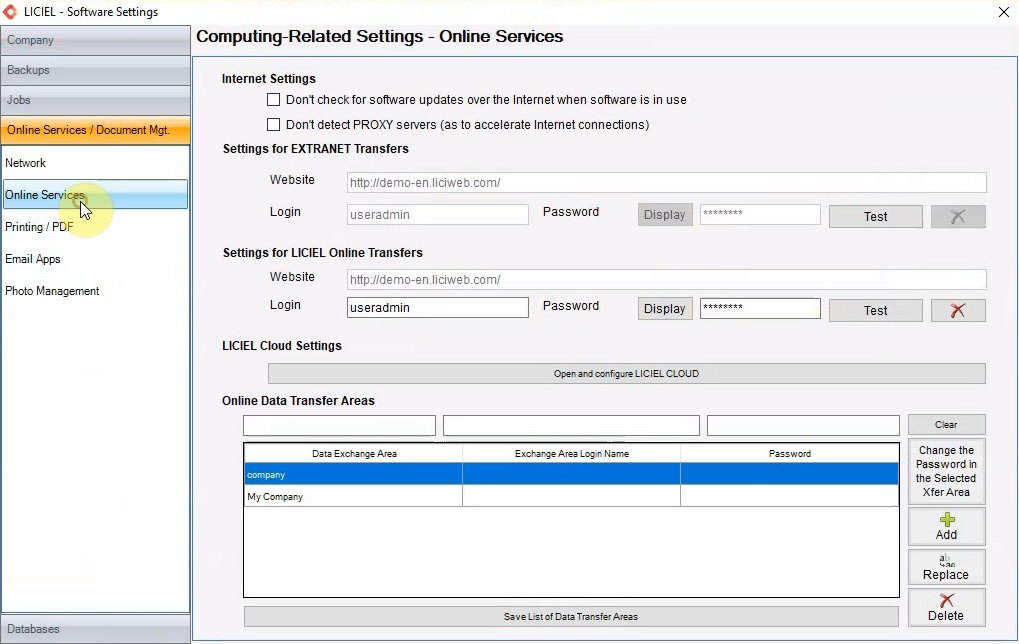
Notice that the “Settings for Extranet Transfers” displays your website’s domain name and login information.
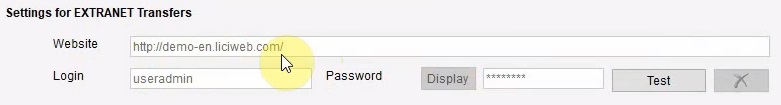
Close the settings and open a browser of your choosing.
II. Login to the Extranet
Type your website’s domain followed by “/login”.
This will take you to the login portal for your Extranet.
Enter your username and password to log in.