 REPORTING TEMPLATES
REPORTING TEMPLATES
Report templates require special attention because they reflect your work. In order to give you the greatest possible freedom, we provide you with access to all report templates.
To modify them, go to the " Printing " page then check the models you want to edit then click on " Open report models "
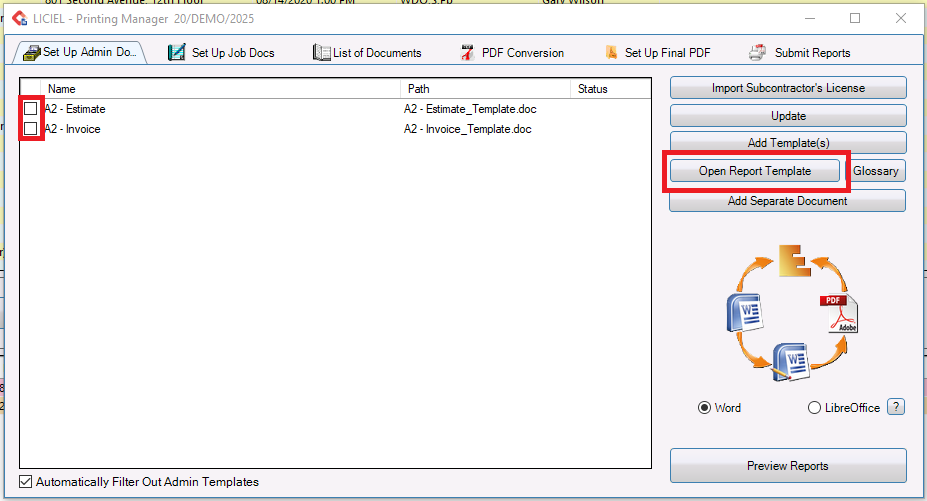
Note that you have a contextual menu by right-clicking on the line of your model:
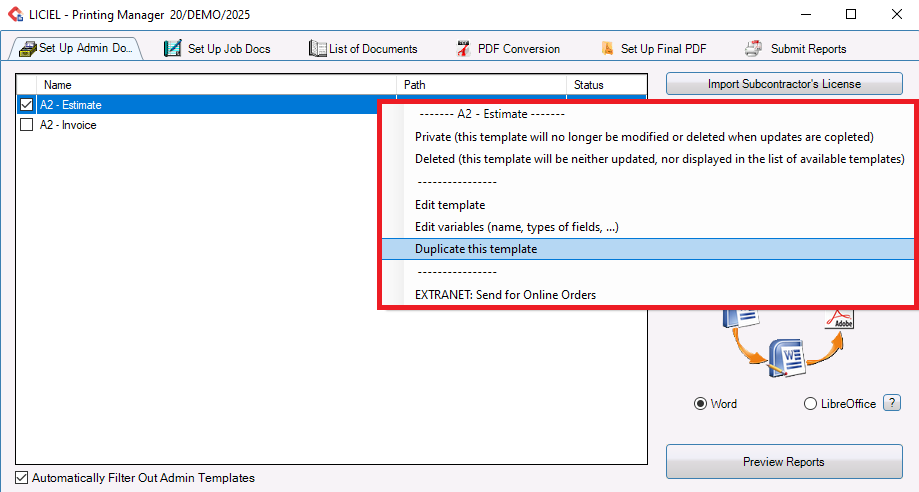
A " Normal " model will be replaced with each software update.
A " Private " model will be kept despite the software update.
A " Deleted " model will be kept on your computer (Liciel_Diagnostics model directory) but will no longer be visible in the print module or updated.
" Edit variables " allows you to change the name of the document on display as well as the links to the inspections (for filtered display).
" Duplicate this template " allows you to keep the Liciel source document in normal status and to obtain a copy in private status . (the date is displayed on the private model you can change the name by changing the settings.
To validate the model modifications: save and quit the Word (or OpenOffice) application.
In order to edit your report templates, LICIEL Environnement provides you with all of the mail merge fields in the form of software available by clicking on the " Lexicon " button .
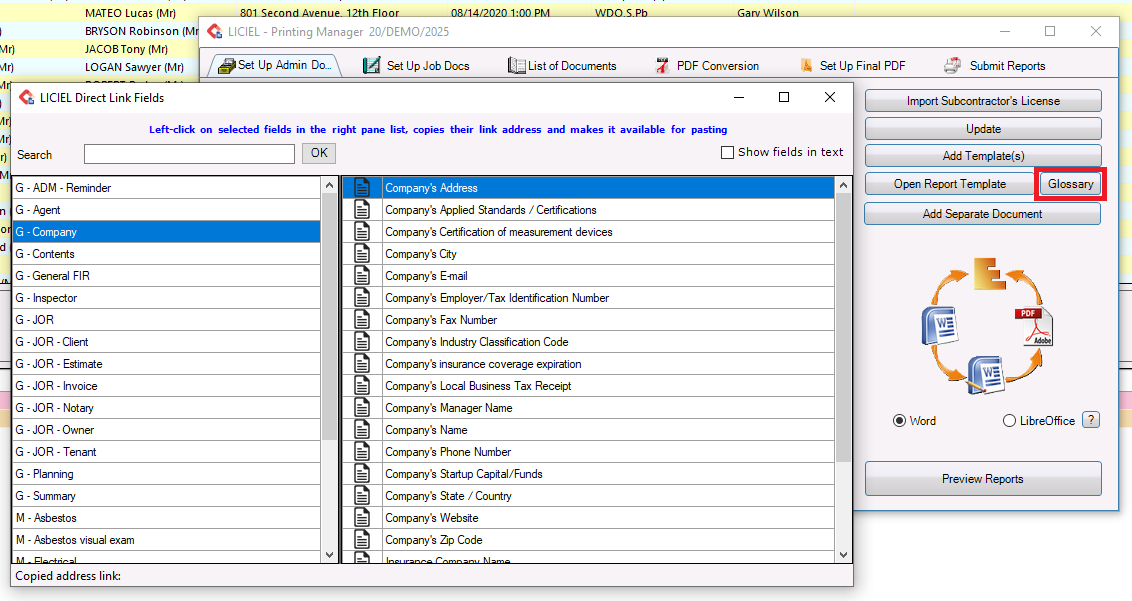
You can also find all the fields relating to the signatures of the diagnostician here: Download the list of signature fields
DESCRIPTION OF THE MAILING TOOL:
To change category, just click in the list on the left. Use the search box to go faster.
The elements appearing in the list on the right correspond to the mail  merge fields represented by an icon and the LICIEL tables are represented by an icon.
merge fields represented by an icon and the LICIEL tables are represented by an icon. 
To select an element, you just have to click on the list on the right. LICIEL will automatically put it in the Windows clipboard. All you have to do is paste the field in the right place in Word. (In the EDITION / PASTE menu or by simultaneously pressing the “ Ctrl + V ” keys ).
Note that a Microsoft Word document is broken down into several areas: headers, footers, body of the document, etc.
Mail merge fields and tables can only be placed in the body of your Word document.