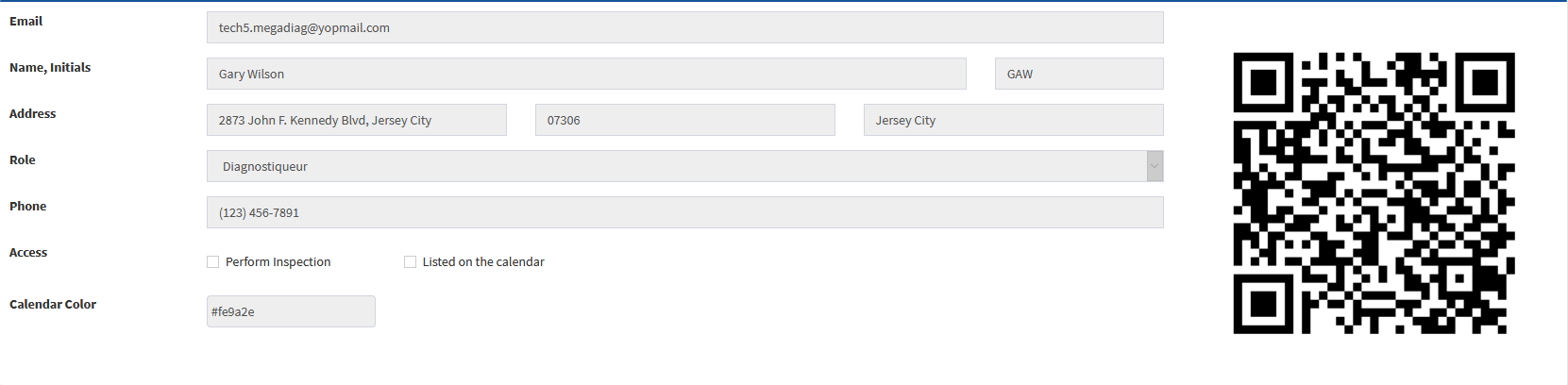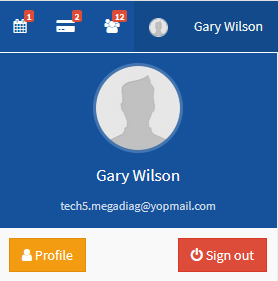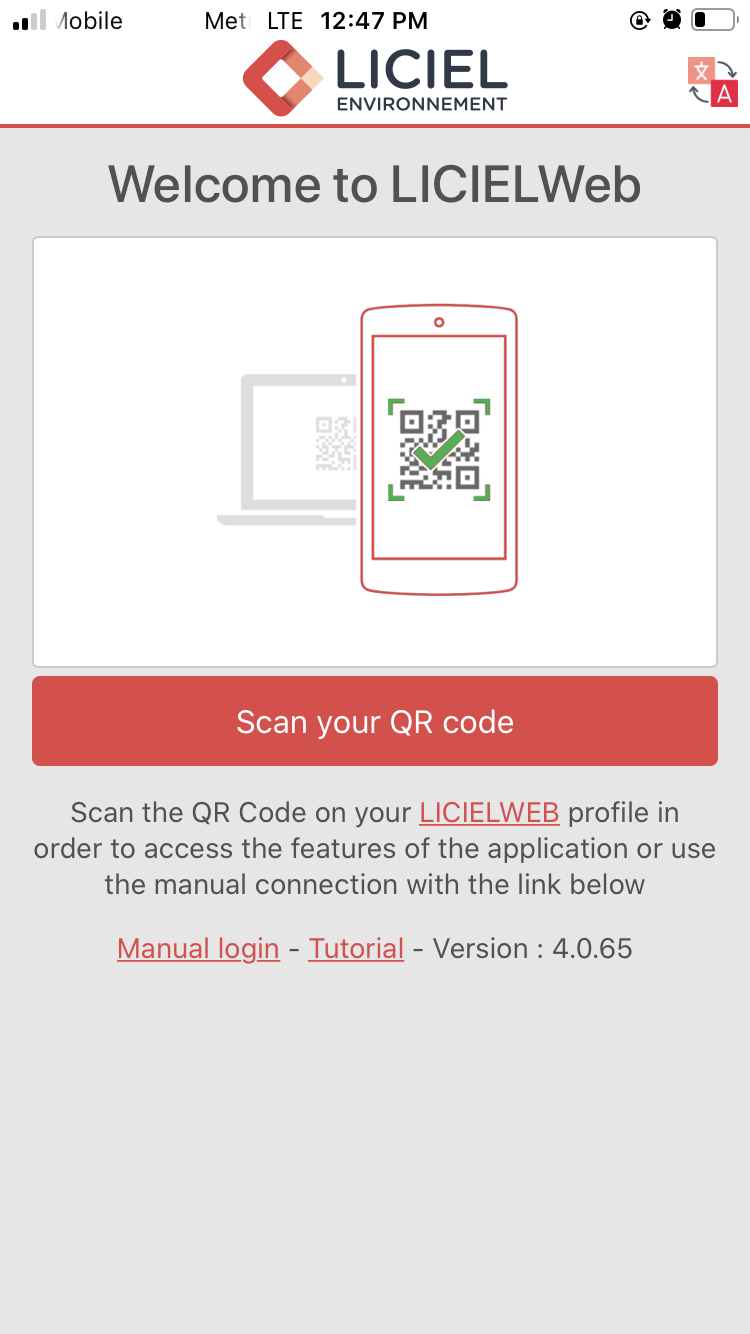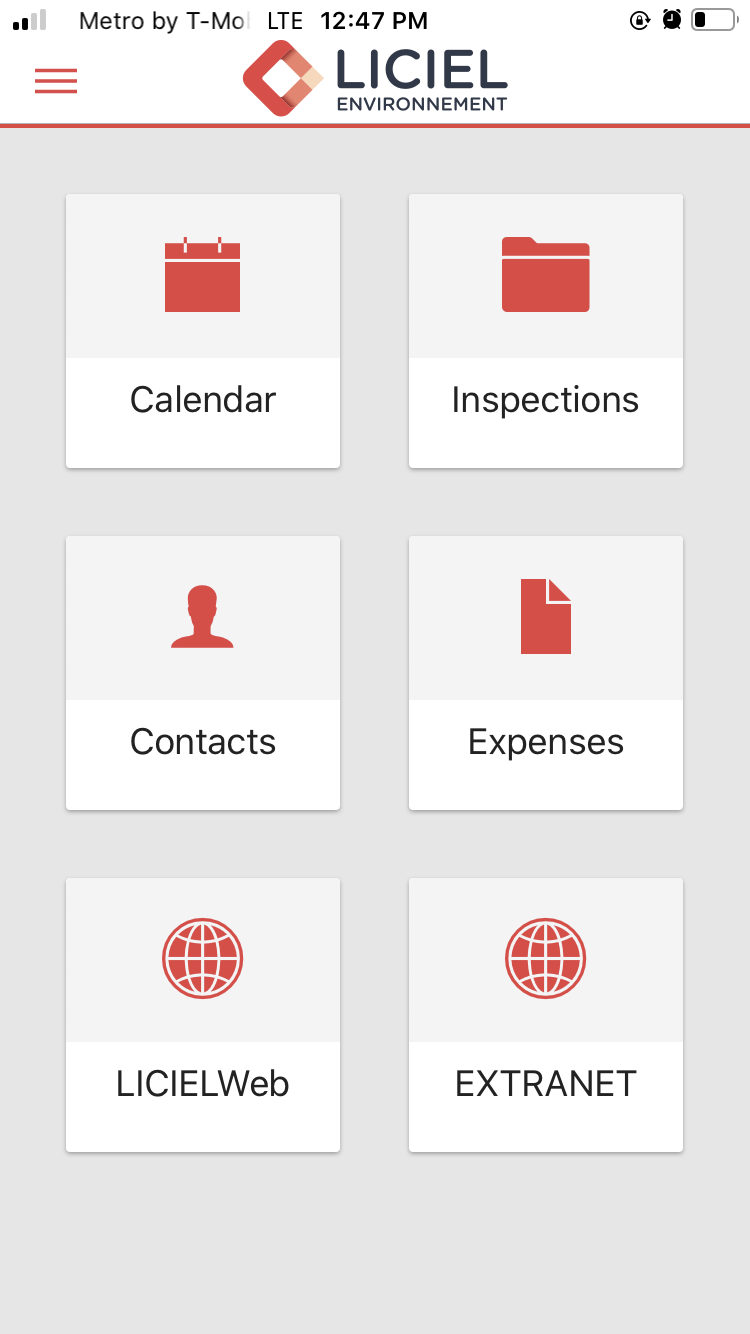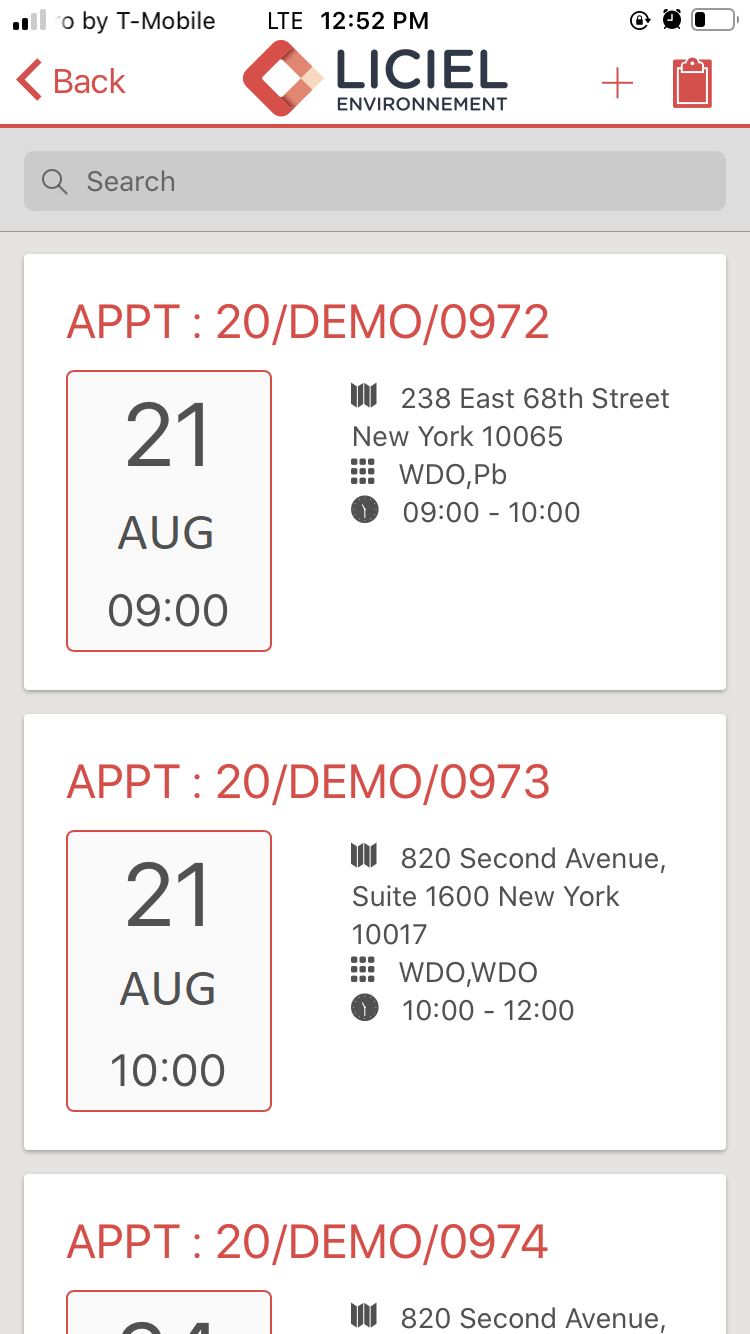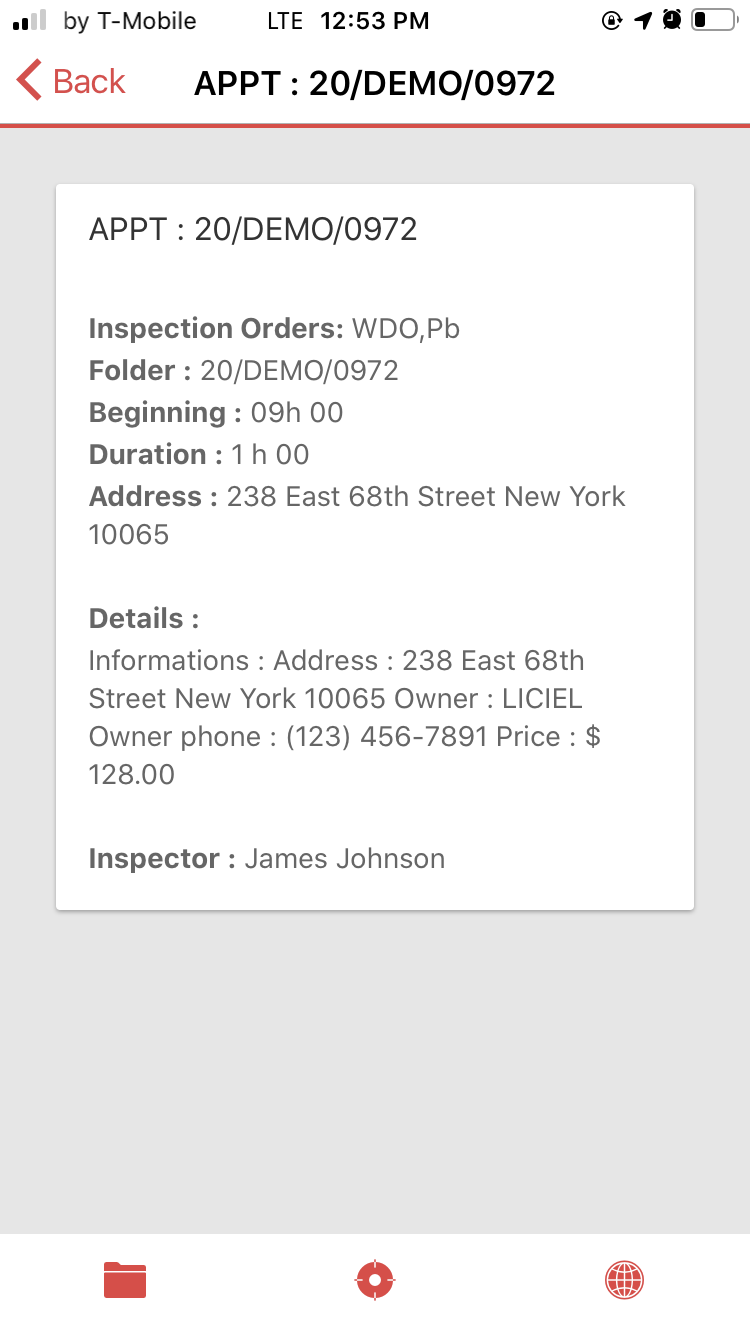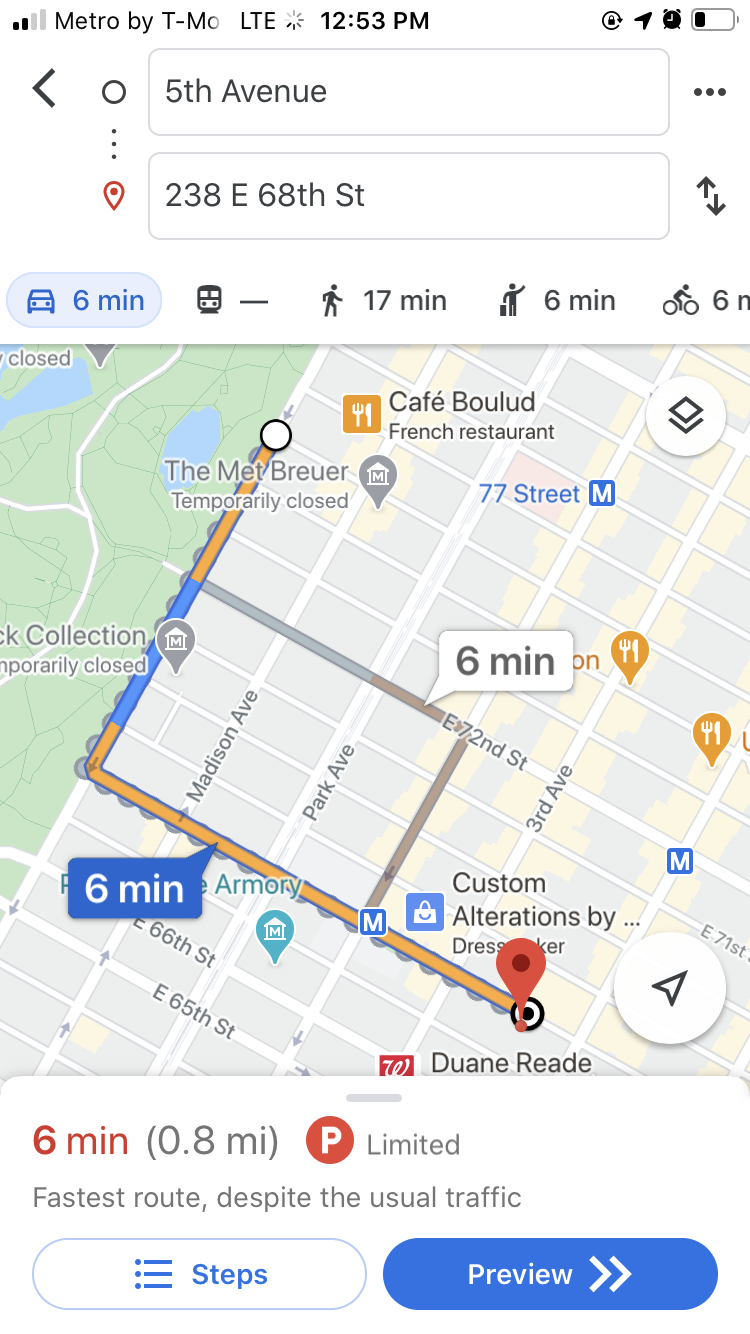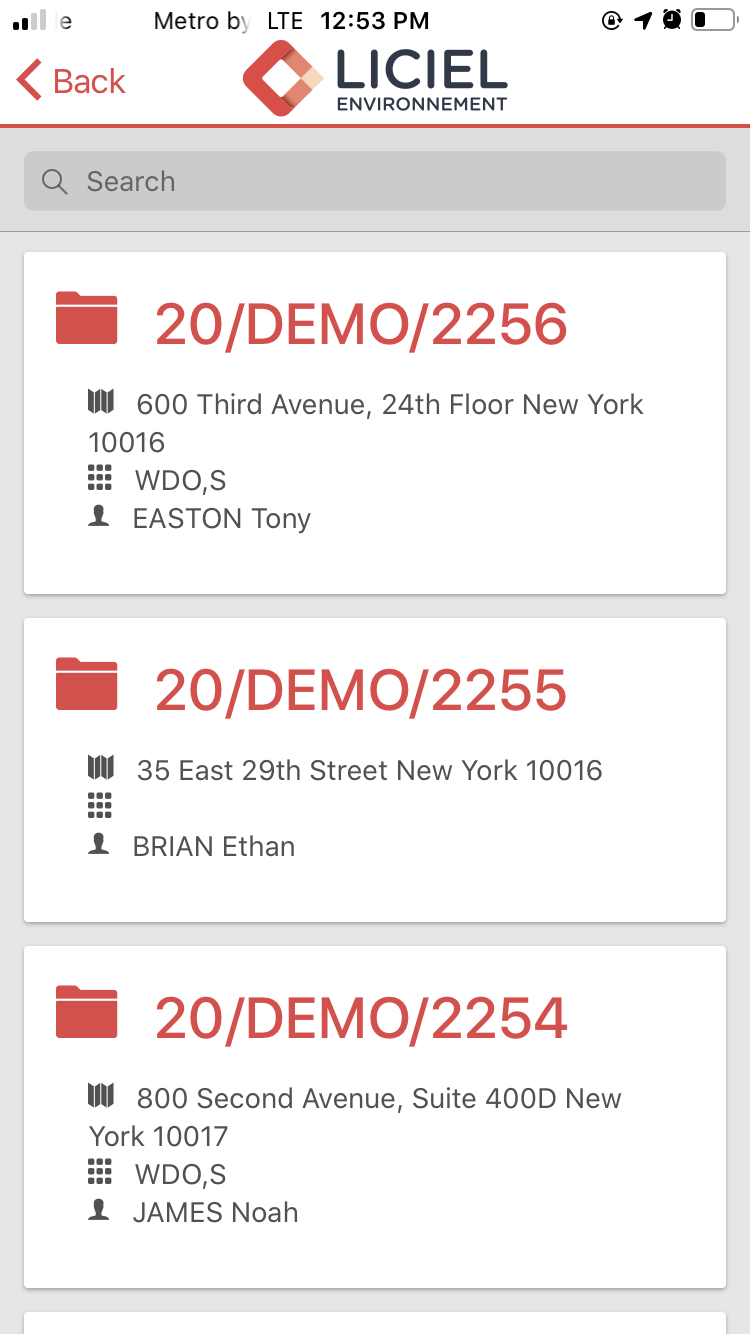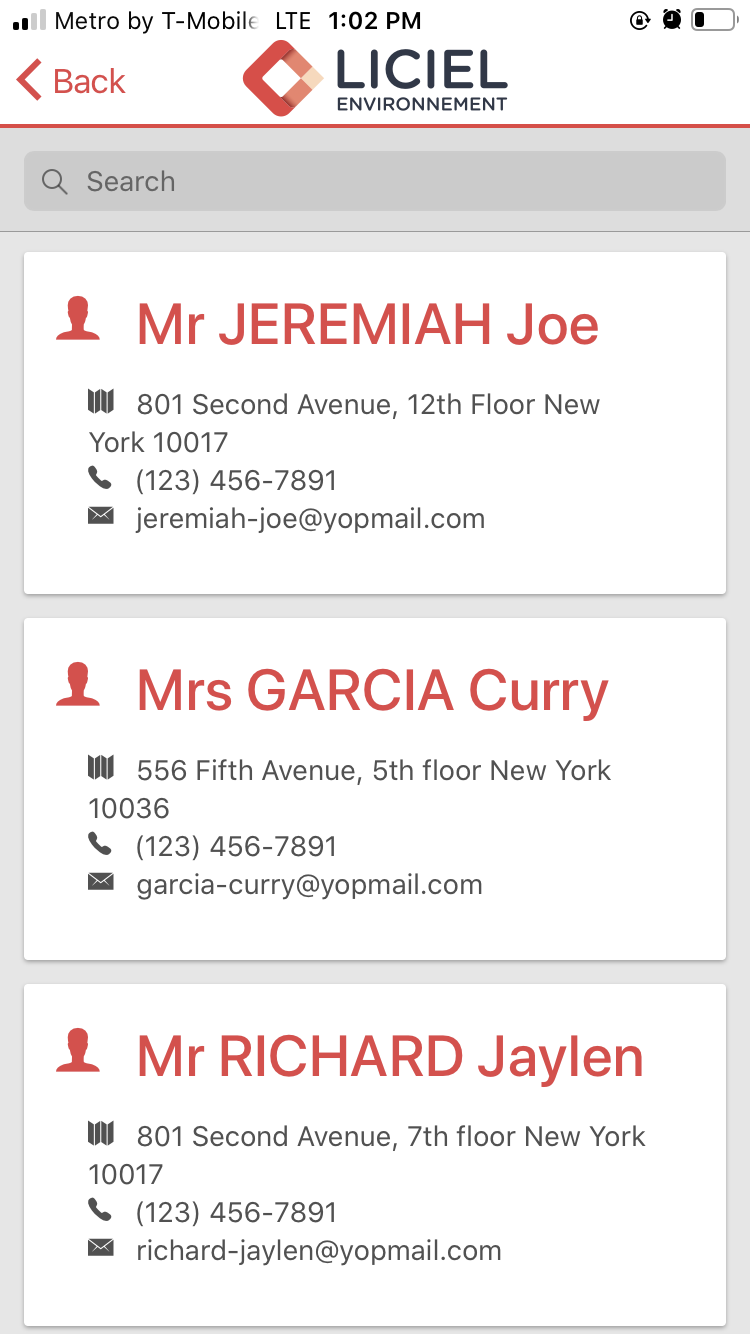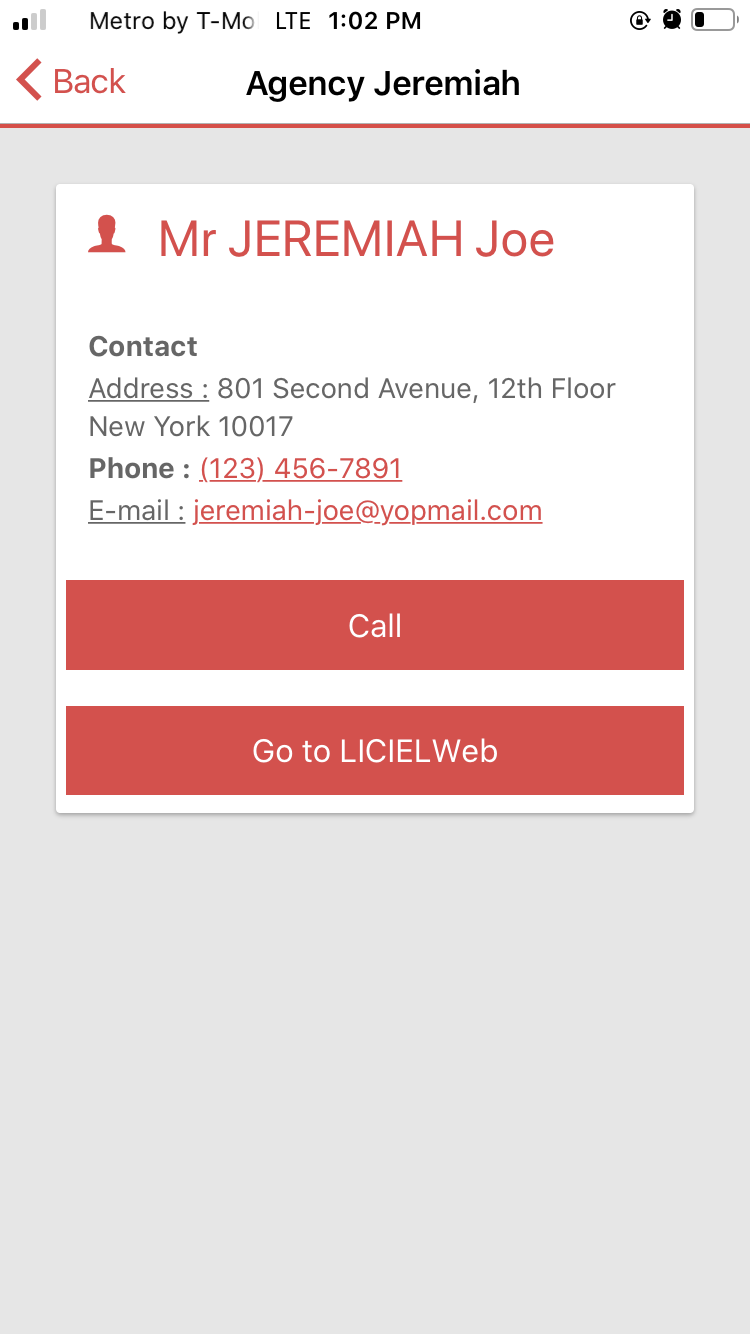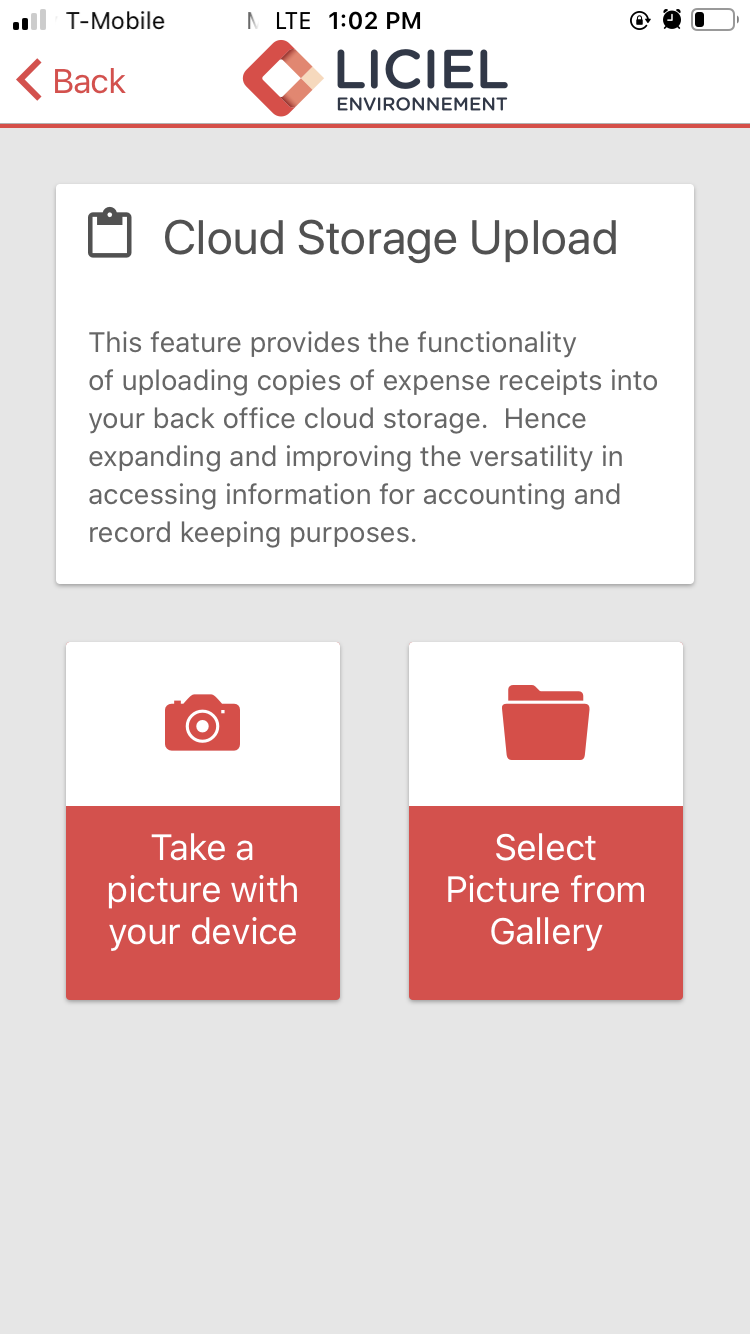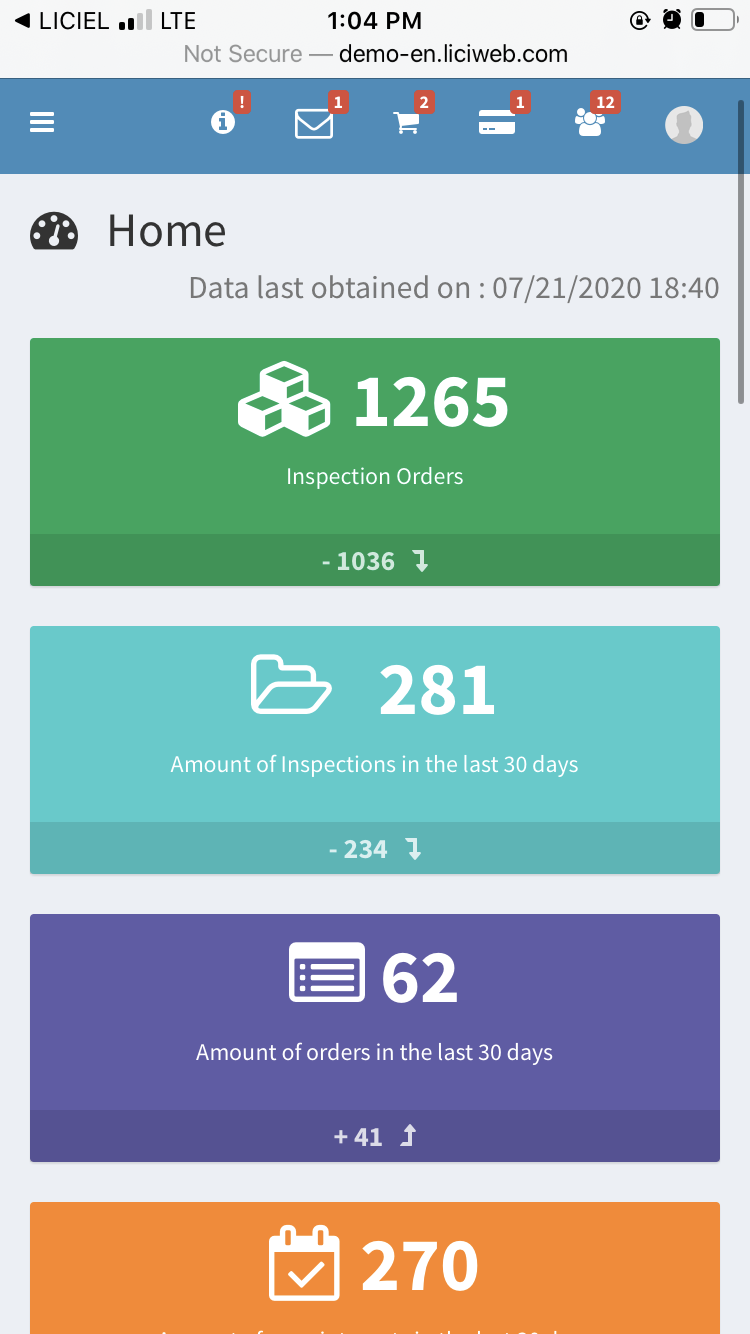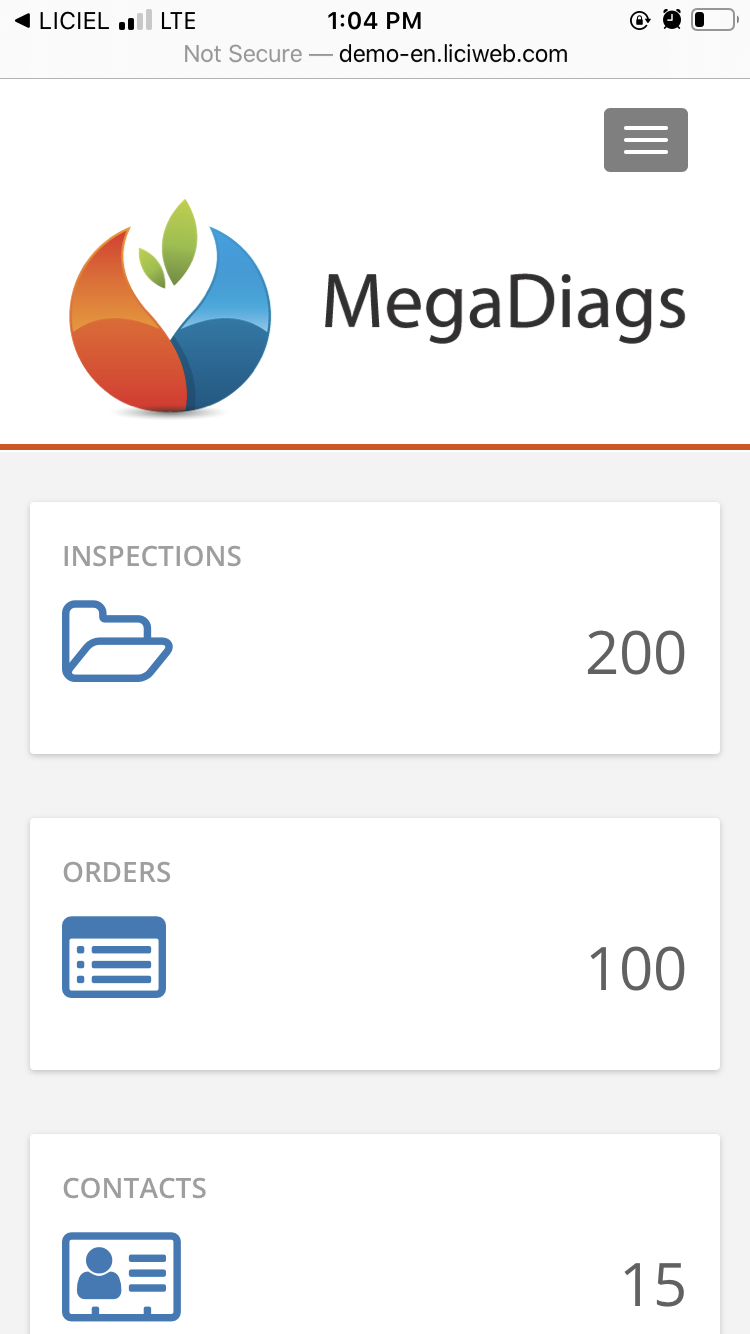Mobile App
Mobile App
This mobile application is a related tool to LICIELWEB V2. It will allow you to consult your appointments, contact information, and files.
It is available on the Apple Store (Iphone) and Google Play (Android)
Login
In order to connect to your mobile application, go to the "Profile" page available by clicking on your name. All you have to do is scan your QR Code.
|
|
The QRcode can be found in your profile as below. |
0. Introduction
|
|
|
The first page gives access to:
|
I. The Agenda
Select the Calendar to view your appointments.
Clicking on Map opens your Map / GPS application.
The folder button takes you to the folder.
|
|
|
|
II. The Files
Select a folder to view details. At the bottom of the page you will have the link to display the Map where the property is located.
|
|
|
In the software one can use the application to take and link a photo in a folder. This will be linked once the files are synchronized on Licielweb.
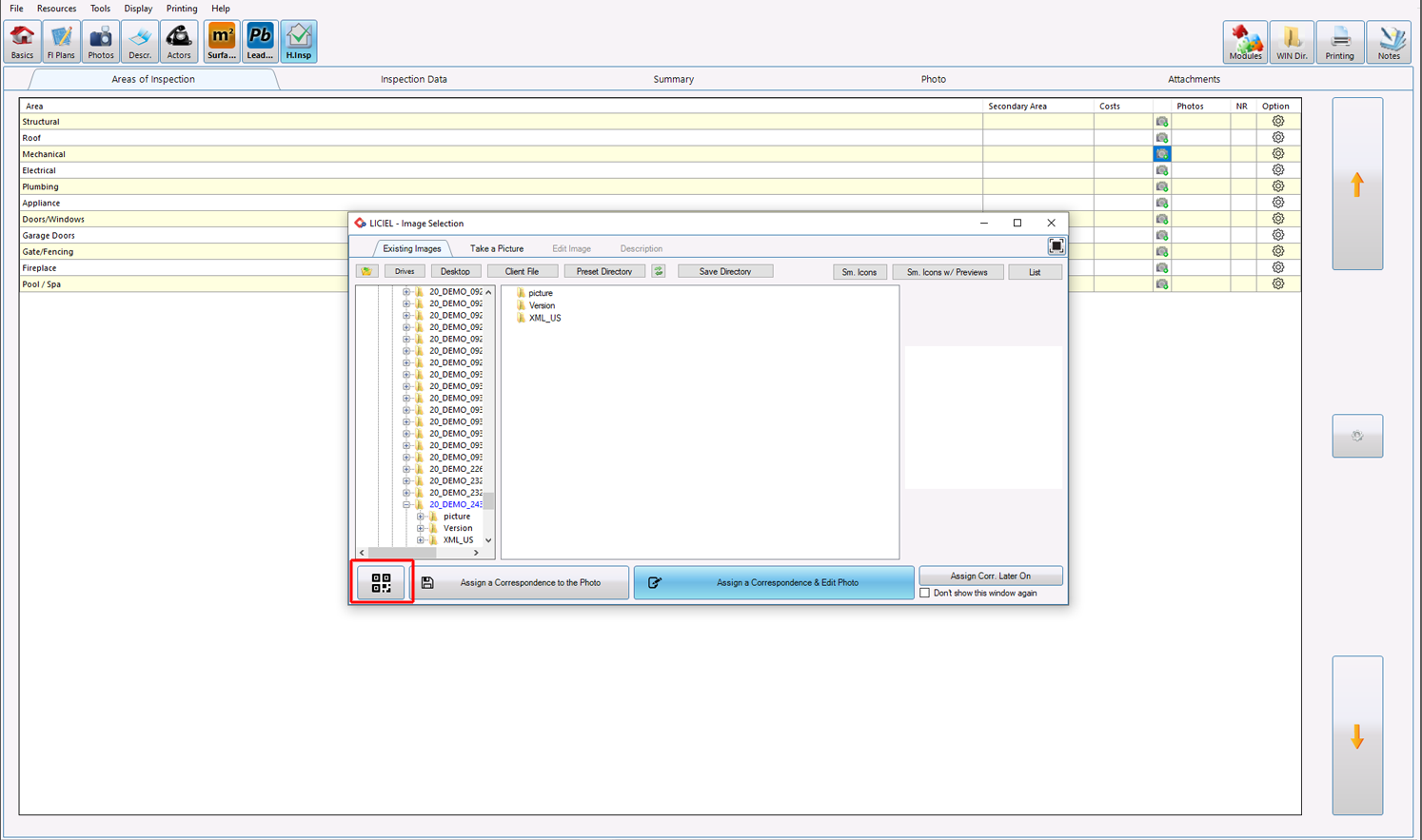
Click on the Qr code tab in the V4 software to display the image to be scanned. In the application open the folder and click on the photo tab.
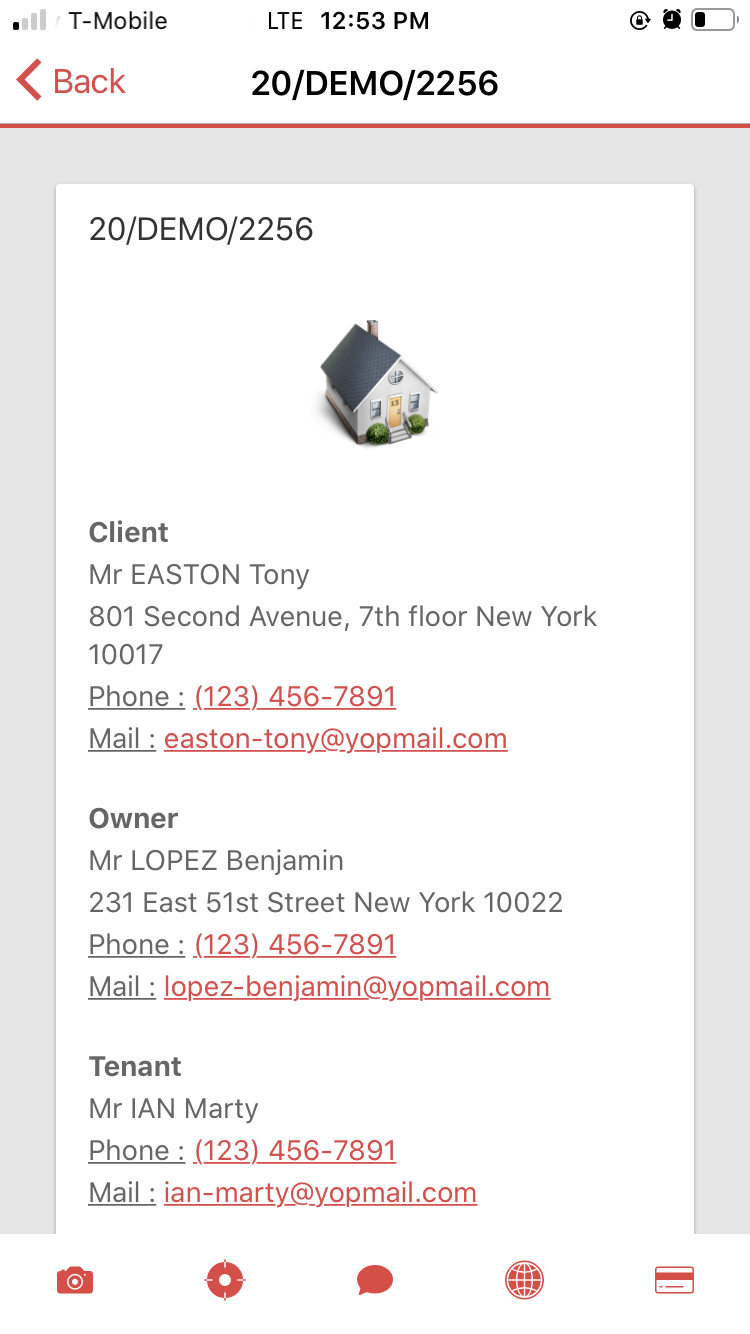
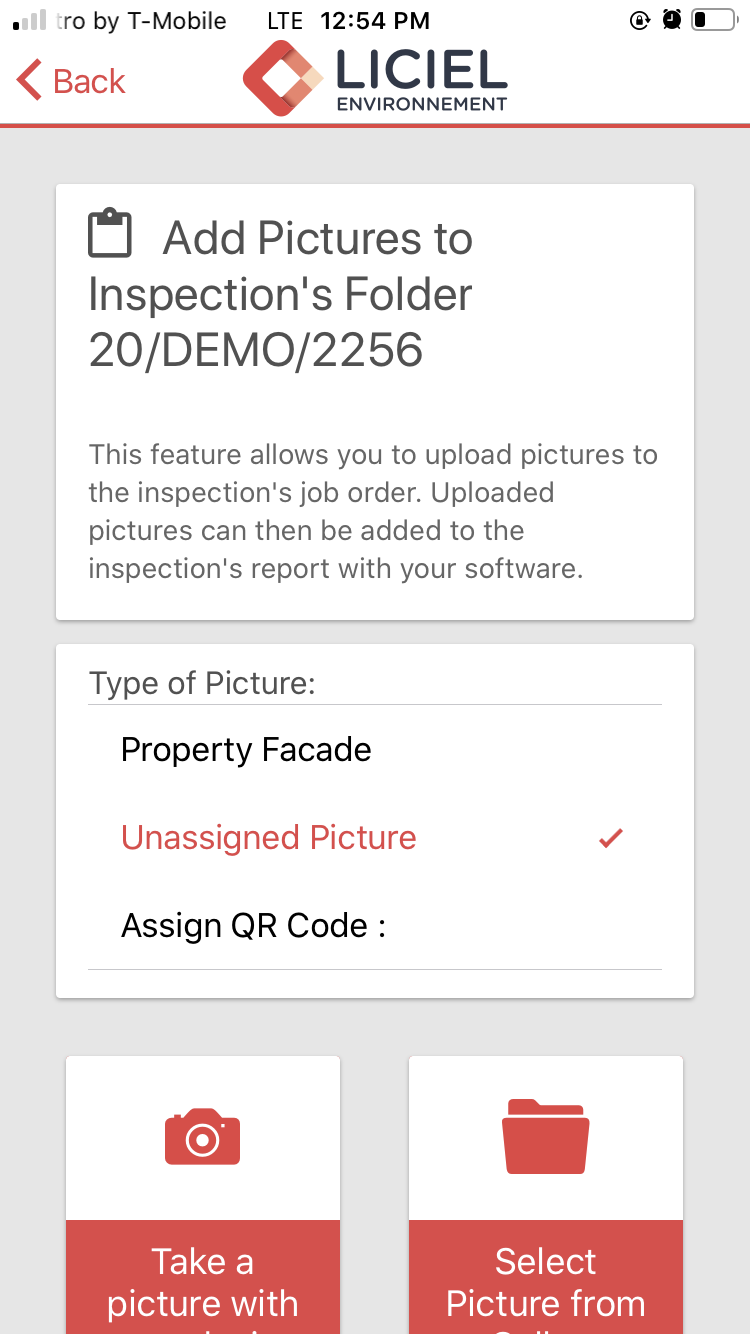
Select Linked photo then scan the code
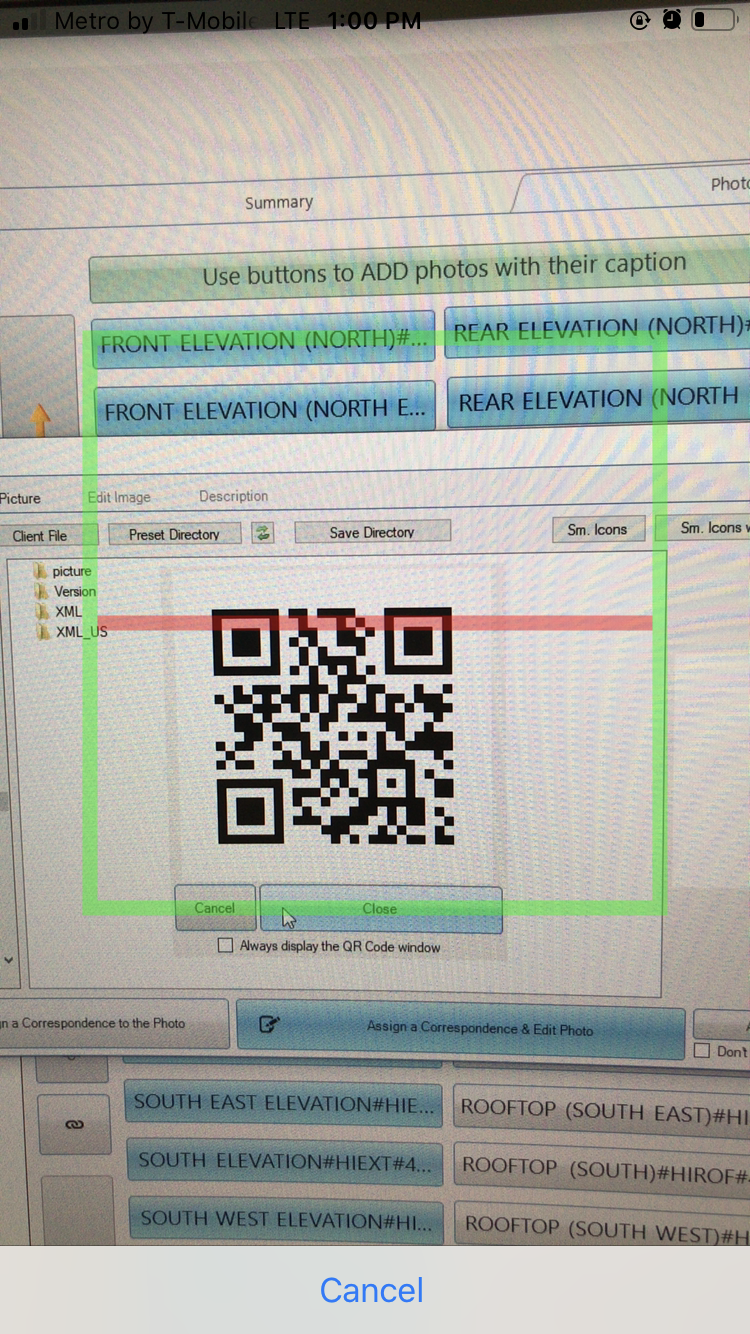
Take the picture.
III. Contacts
Use the search bar and select a contact.
Click on "CALL" to call or on the Email address to open the Mail application on your phone.
|
|
|
IV. Expense Receipts
Allows you to send a copy of your receipts (credit card) directly to your Pro space.
|
|
V. Access to the BackOffice
Works exactly like the web version
|
|
VI. Quick access to the Extranet
Works exactly like the web version
|
|