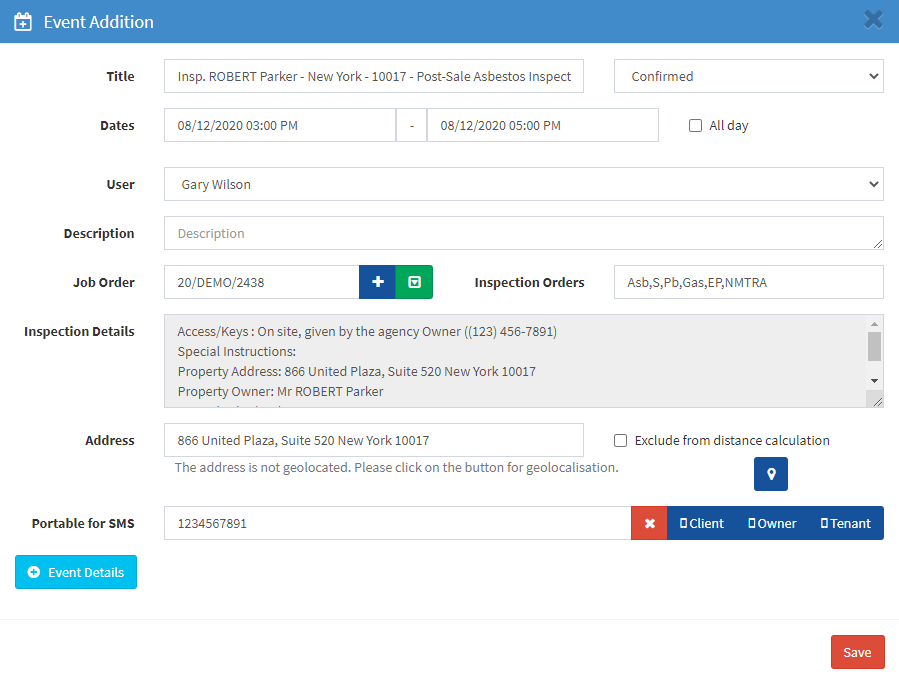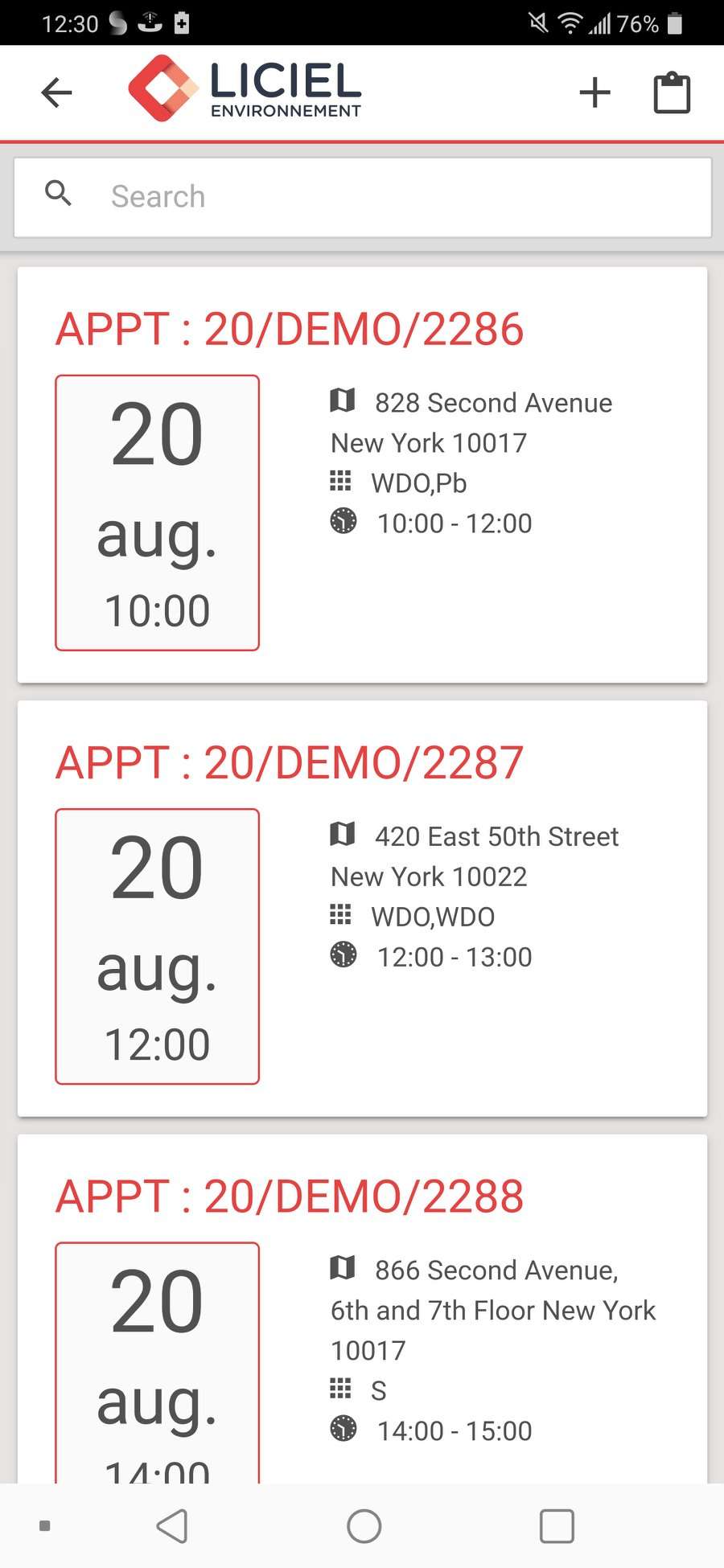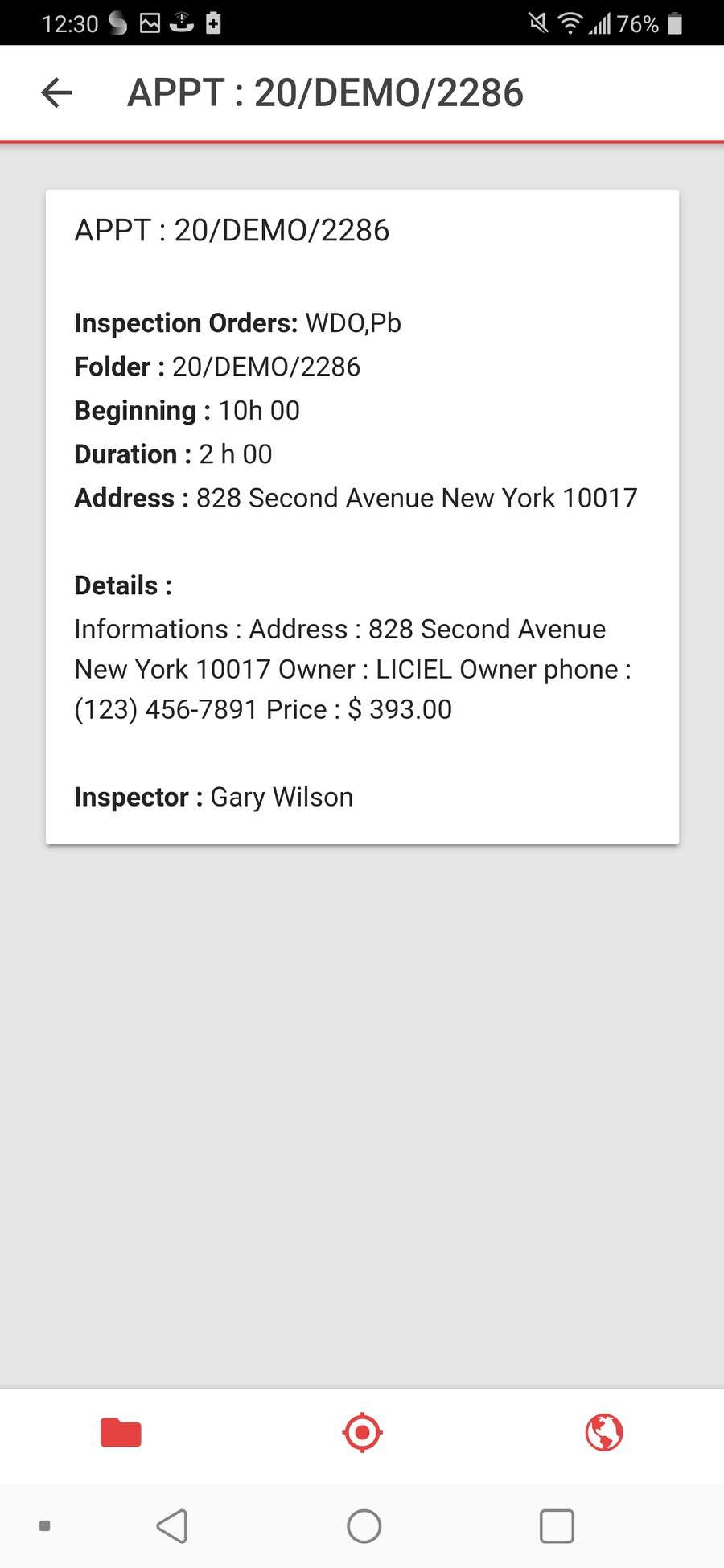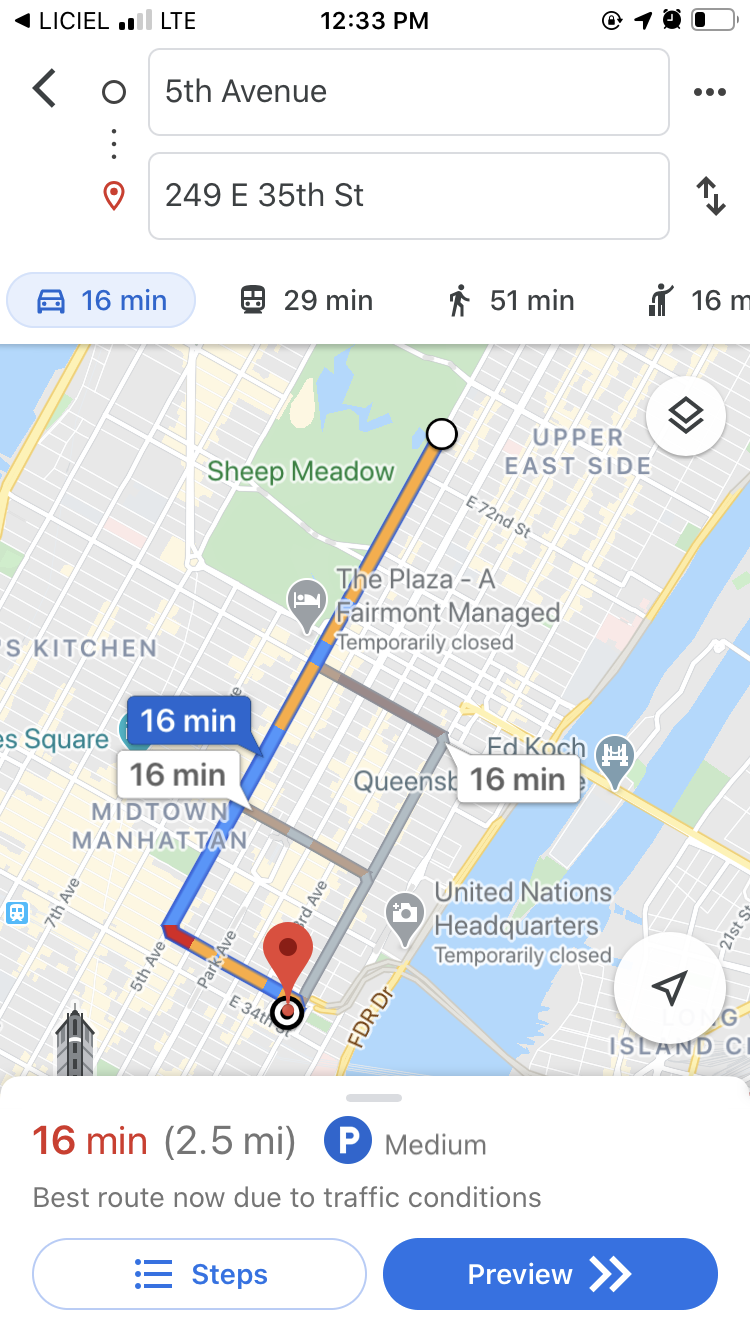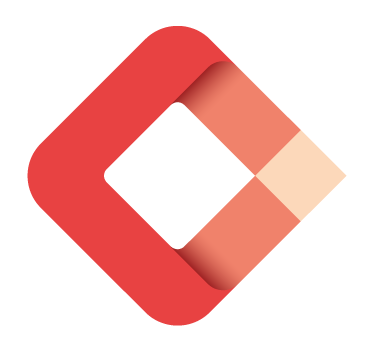 LICIEL Agenda and Mobile Application
LICIEL Agenda and Mobile Application
The implementation of LICIEL Agenda is automatic, that is to say that you do not have to install anything.
Setting up your company's agenda is quick and easy.
I. Set up LICIEL AGENDA
1) Order the LICIEL Agenda from your Liciel Diagnostic Software by going to Tools / Order products Online / LICIELWeb: Backoffice, Cloud, Agenda, Extranet. Then, select Geolocated Scheduler from the list.
Backoffice customers: The agenda is included in the LICIELWeb suite.
2) Connect to your LICIEL Agenda account (see your order email)
3) From Tools / Software Settings / Company select Users / Certificate. Create an account per user (Users tab) making sure to put the same "Last name, first name" as in LICIEL Diagnostics (Spelling, Words, Capital letters,. ..)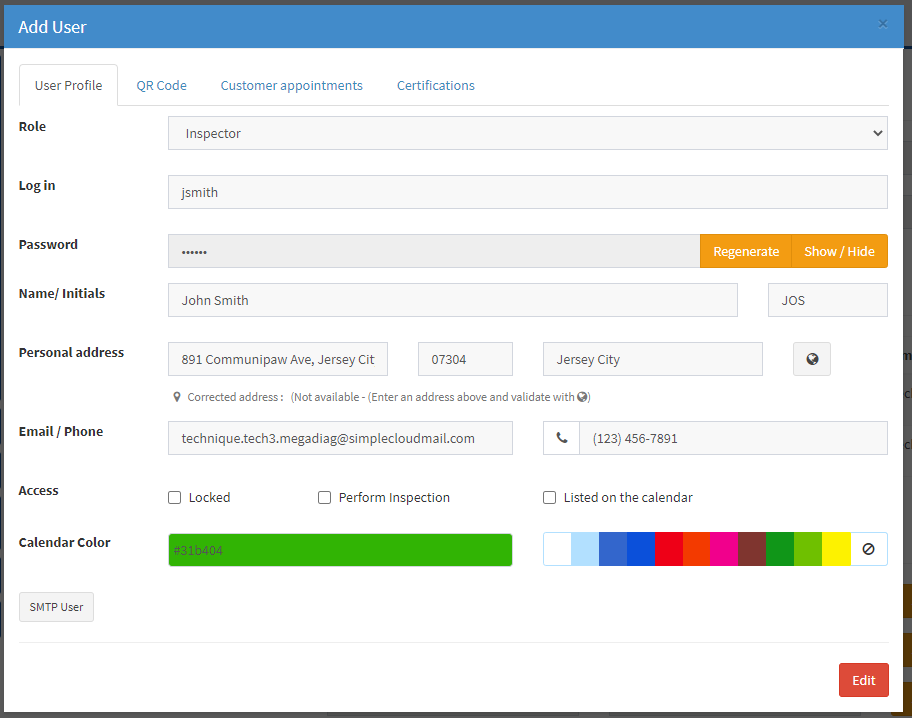
II. LICIEL Agenda on a workstation
To link your software to you Liciel Agenda, enter your username (Username and Password) in the software settings.
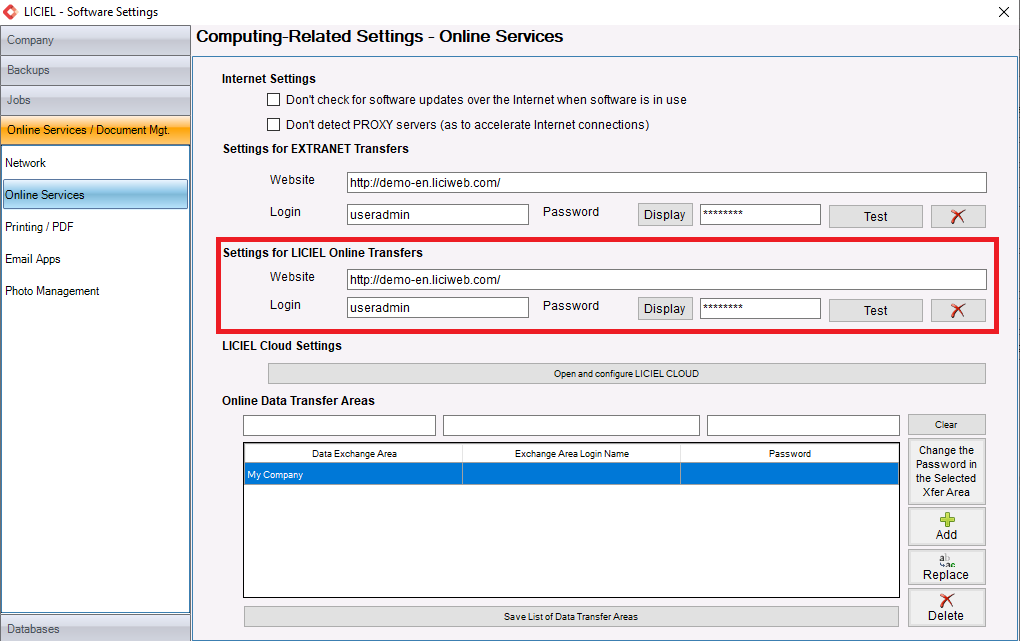
Once the inspection order has been created, select an inspector and a date of visit. Then, click Set up appt.
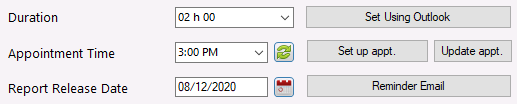
The software will open the appointment for you in the calendar. You just have to save it.
III. Confirm your geolocated appointment:
Once the appointment is saved, click Modify Geolocated Address. Then, click Geolocate this address. Once the coordinates appear, click Start the Schedule Assistant to view the appointment distance in relation to other appointments. If needed select the appointment and modify it. Once a change has been saved, you need to update the inspection file on software n order to view the modified appointment date.
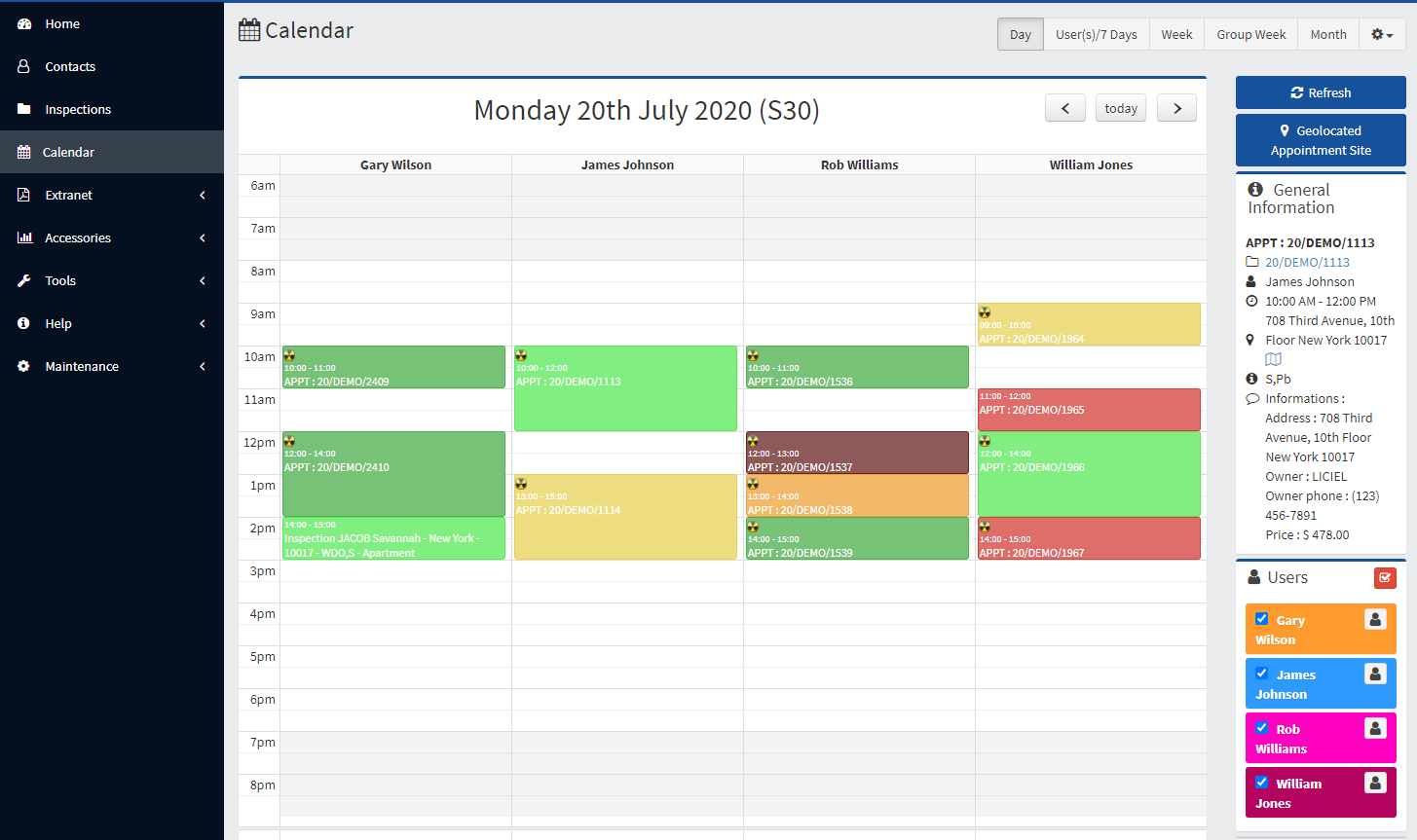
IV. Update your LICIEL Diagnostics Inspection Order
If the appointment is modified on the geolocated calendar, update it by clicking Update appt.
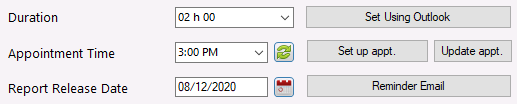
V. Additional Options
Connect to your Liciel Agenda from any computer / smartphone or by clicking the Calendar button in your software.
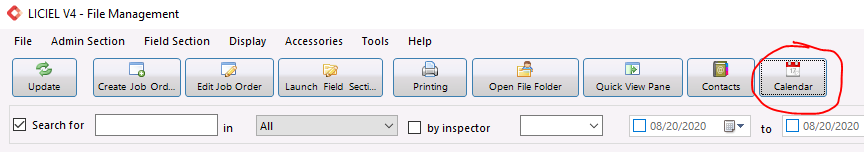
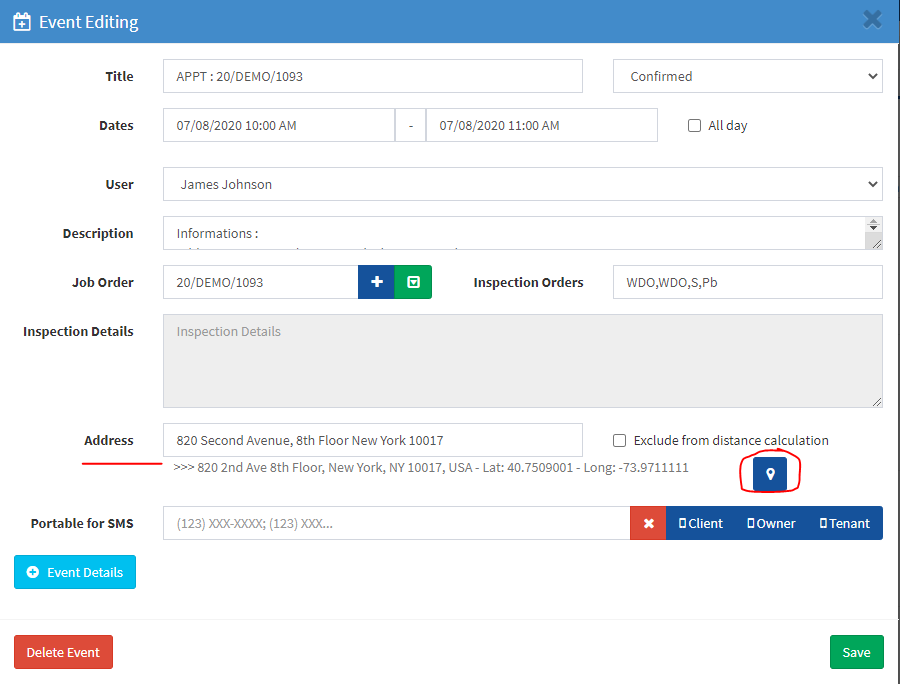
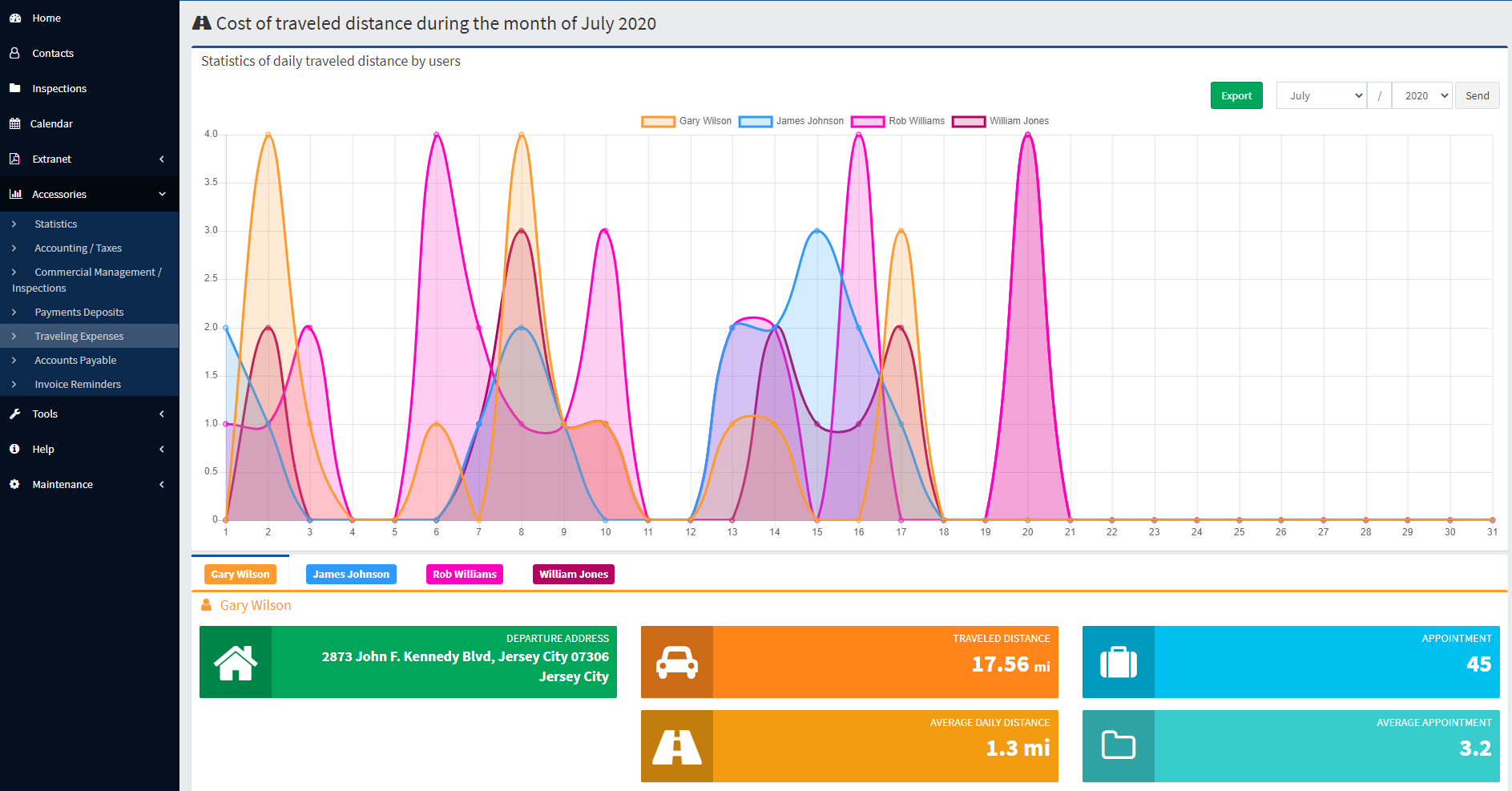
LICIEL Mobile Application:
|
|
|
|