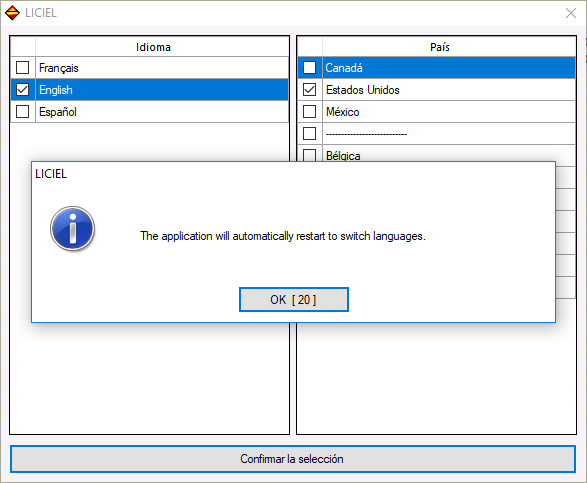|
|
How To Change The Language Interface |
I. Introduction
ProExpert provides the alternatives of being used in different languages.
In the quest for providing services to users through different regions, the software is available in English, French, and Spanish.
II. Locating The Language Preference Option
Depicted in the following images the user can see how to switch between languages and the process of doing it:
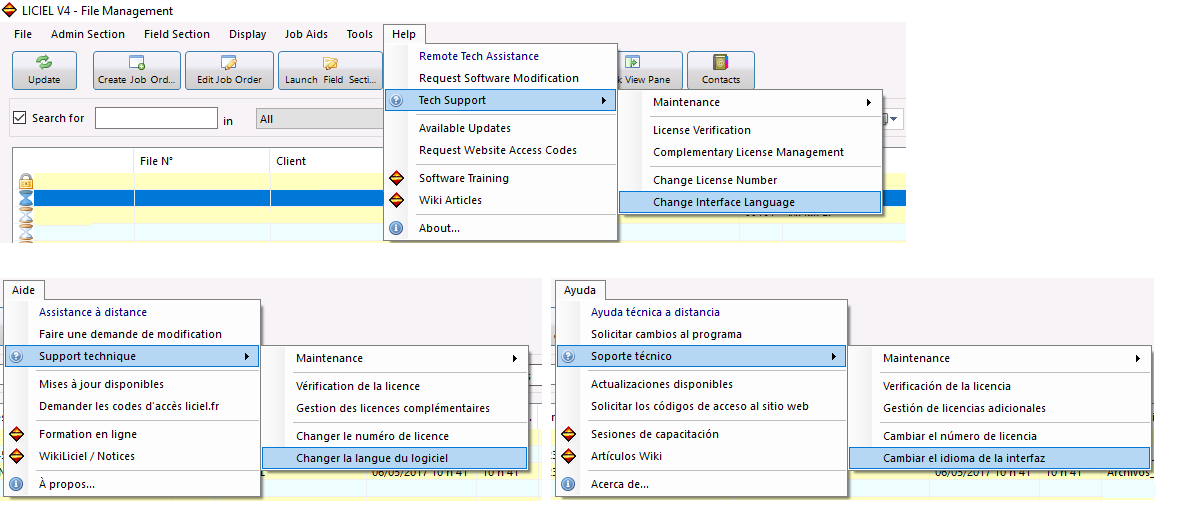
III. Language Selection
Select the prefered Language.
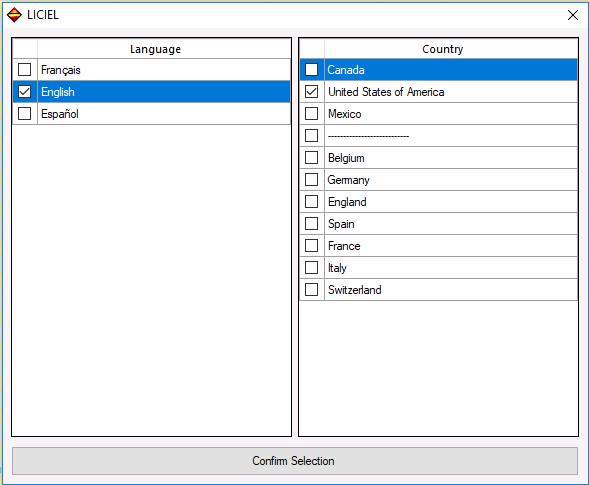
IV. Process Completion
The Application will restart once the selection is confirmed. The process will take a few seconds.