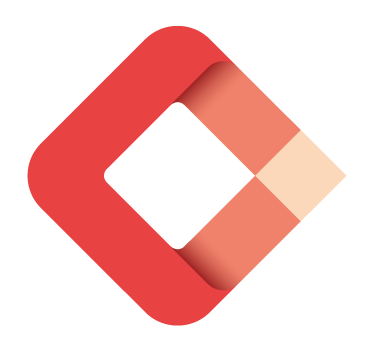 Management / Printing of reports from the BackOffice
Management / Printing of reports from the BackOffice
Administrative documents:
The LICIELWeb Backoffice tool allows you to manage the administrative part of your files directly in a web browser.
As such, you can write administrative documents (invoice, ODM, etc.) in PDF format directly on our servers.
You can then share these documents by email with your customers, as on LICIEL Diag V4.

Once the document has been generated, you can download it, communicate it by email, and it will be kept in the "File" tab, grouping together the different files / reports generated.
If you want to make changes to the document, you can download the Word format to your computer, and if necessary upload it to the server, to edit the saved version, from the "Add a file" menu:

Field Reports:
LICIELWeb is an Administrative Management tool. It nevertheless allows you, if you are a diagnostician and have a LICIEL Diag V4 version installed on your computer, to act as a bridge between the two tools. Using the WebDav tool , you can generate reports, open the print module of your V4, and even open a Field Part folder directly from your browser:

Installing the WebDav Tool
You can download the WebDav installation tool directly from your ODM, or by clicking on this link .
Once downloaded, launch the "LICIEL_WebDAV_CLOUD.exe" file and select the "Install" option, and finally "Finish".
You can then open the functionalities of the Field Part in your LICIEL Diag V4 software directly from LICIELWeb.
If you have any problems using these features, please consult the WikiLICIEL Notice dedicated to your browser settings.