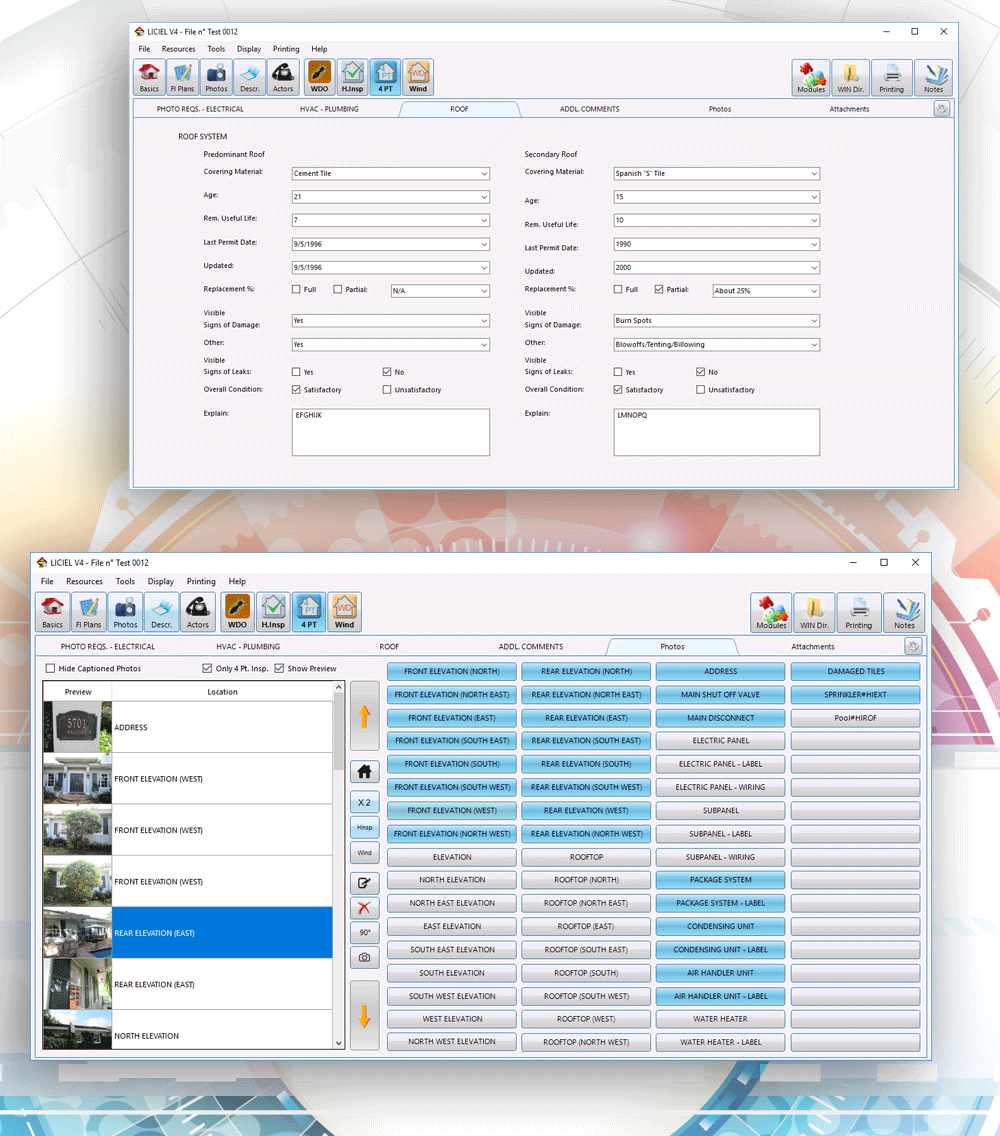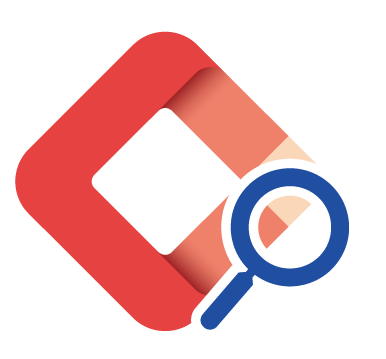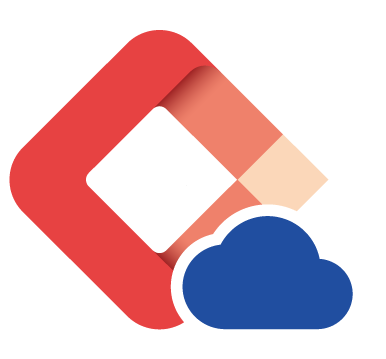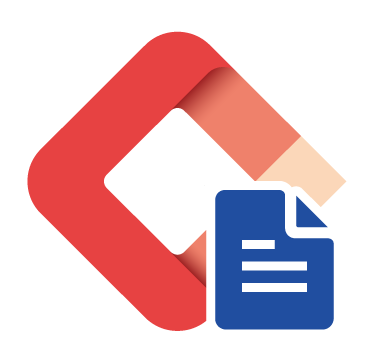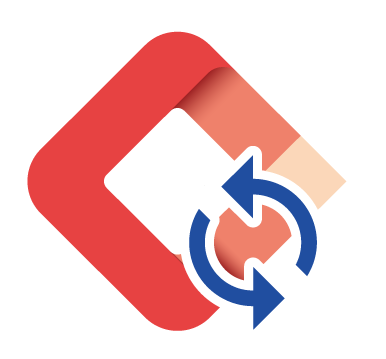A general and comprehensive tool for home inspections
LICIEL'S 4 Point Inspection allows you to easily go through the process of a full home inspection as preferred by insurance companies.
What are the objectives?
To provide users a report format that satisfies home insurance requirements
To simplify yet help improve the work quality by the user
Who is concerned?
Owners planning to modify, switch, renew, or obtain insurance coverage
Individuals planning to sell or buy a house

Concerns and Regulations
Subject to local jurisdiction and applicable regulations based on the type of property, as well as the underwriting that different insurance carriers may be based on. Demands for 4 Point inspection may vary depending on the area a house is found. Take for example states where there is a high risk of the impact of windstorms. Much emphasis is put on roofs due to the risks associated with this risk. Insurance carriers demand inspections in order to quote properties correctly. On the other hand, extra information about a house regarding other points is not needed and often rejected. LICIEL 4 Point Inspection Module makes sure that only what is necessary is submitted in this way avoiding complications and saving its users and their clientele time and effort.
Which buildings are of concern?
All types of residential dwelings
Properties exposed to high wind
Properties with recent modifications that may need updated insurance coverage
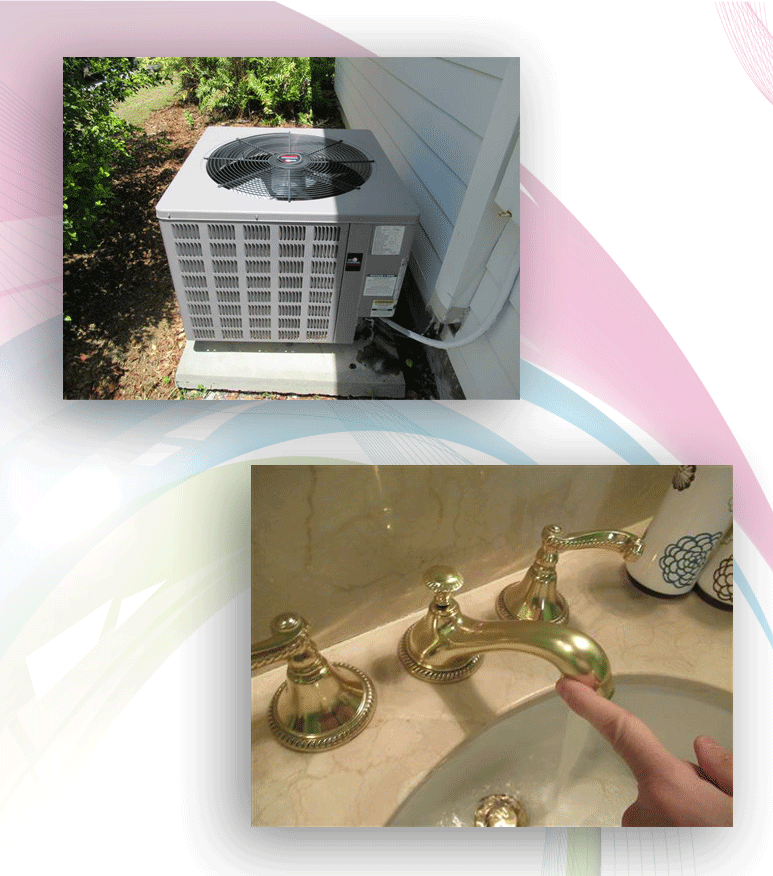
A module ready to meet industry needs
Benefit from a complete software application that provides an up to date response to industry requirements.
The 4 Point Inspection Module in LICIEL makes it possible to carry out with simplicity inspections concerning electrical, roofs, heating and cooling, and plumbing . The goal is to assess the condition of these elements.
It contains the tabs needed to write an official detailed report and compliant.
Easily use preset inputs optimized for you to fill in your reports effectively in the field.
To enhance your reports:
Indicate observations
Add photos to identify any anomalies
Create or select comments of your evaluations